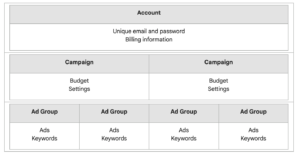E-Commerce Stores and Google Ads
In our previous blog post, “How to Drive Traffic to Your Site Using Google Ads, ” the significance of Google Ads as a primary SEM (search engine marketing) tool was our topic. Now, let’s discuss the how and roll up our digital marketing sleeves. First, a word about this post’s feature article. When thinking about a fitting metaphor for our subject, “How to Drive Traffic to Your E-Commerce Store with Google Ads,” fishing appears a perfect fit. To beginners Google ads usually feels like casting out into a big lake. On the other hand, there was a vote to use a crossing guard since Google Ads is a lot like directing traffic. Google Ads, as a tool, presents a diverse set of challenges. In the following paragraph we’ll break those challenges down into manageable pieces.
Step 1 Account Organization
First, it’s important to understand the three layers of Google Ads. As you become more invested in your Google Ads campaign, organization plays a greater role in helping to understand ad performance. Fundamentally there are ads, keywords and ad groups which make up campaigns. Begin with the master account, usually associated with a unique gmail address, password and billing credentials. If you already use Google Workspace (first launched as Google Apps and rebranded as G Suite, then rebranded again as Google Workspace) a unique gmail address may not be necessary.
Google Campaigns and Ads Groups
After your Google account is sorted out, by either a gmail address or though Google Workspace, it’s time to sign in and create your first campaign. In terms of ad planning, campaigns are the real beginning of the process. Your goals should drive organizational planning. For example, a goal could be to get more calls to your business. Similarly, to increase increase visits to a particular landing page or perhaps simply drive people to your website. Each campaign will have a specific budget and settings that control where your ads appear. Next, think of Ad Groups as sets of similar ads with similar keywords. Group related ads together with like keywords and there you have Ad Groups. It’s the best practice for all of your related ads to be shown to customers searching for similar things. Here’s a handy organization chart to visualize the process.
Next week’s post will explain more about building Ad Groups and choosing Keywords for specific conversion targets and landing pages.